


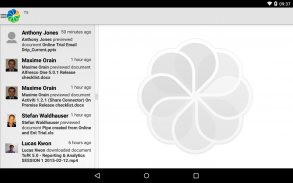
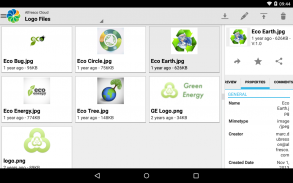
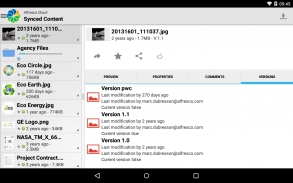
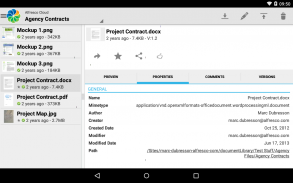
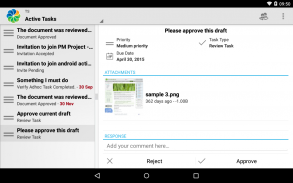
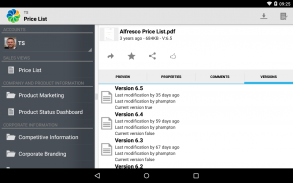
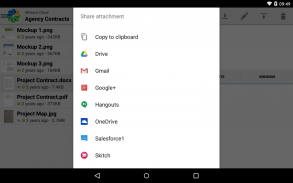
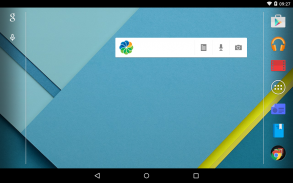
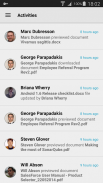







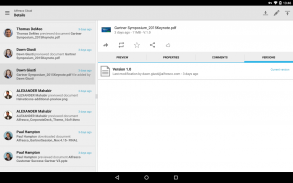
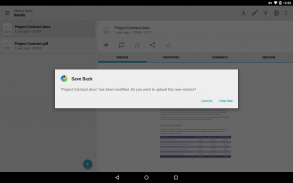
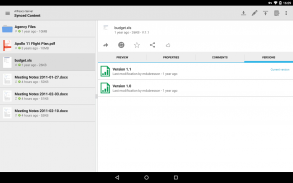
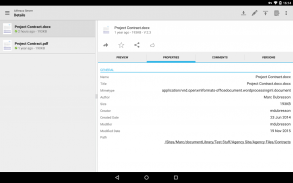
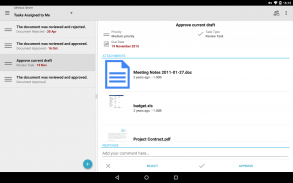
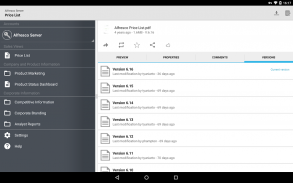


Alfresco

Alfresco의 설명
Alfresco Mobile connects to Alfresco in the cloud and Alfresco on premise servers* to provide safe access to your corporate documents on the go.
Alfresco is how great businesses share, organize and protect their content. 7 million people in over 180 countries use Alfresco Enterprise, cloud, Mobile and Community to manage over 3 billion files worldwide. Whether on the go or in the office, Alfresco empowers today's teams to do great work.
With Alfresco Mobile you can:
View:
• Sign up and access your own free 10 GB Alfresco in the cloud account
• Sync your favorite documents and folders for offline viewing and editing
• Mark documents to sync from your device, or desktop browser
• Search documents, folders and people, including advanced search with metadata
• Manage Microsoft Office files, PDF, videos, images, etc...
• Open you documents in other apps for preview and editing
• Dynamic resizable layout to display either a list of documents or a gallery view
• View important metadata, including mapping location of geotagged photos
• Easily navigate your sites and folders across multiple Alfresco repositories
• Accessible with support for Android’s text-to-speech engine and screen reader
Edit:
• Create Office and Text documents
• Support for the Samsung S Note Editor and S Pen
• Open documents in other apps for annotation or editing
• Upload a new version for an existing document
• Record, tag, and upload images, video, and audio
• Send documents to Alfresco Mobile from apps such as QuickOffice, SmartOffice,...
• Create folders and upload documents
• Upload, download, and delete multiple files simultaneously
• Create and edit simple text documents right from the app
Collaborate:
• Send documents for review and approval to multiple colleagues at once**
• Create tasks for yourself or delegate with a few taps**
• See tasks on your mobile devices or any web browser**
• View activity feed from your collaborators, with direct link to their updated documents
• Comment on documents and view comments from others
• Easily email documents or links right from the app
• Track document versions
• Join and favorite Alfresco Share™ sites
• Get information on people and message them from within the app
Securely:
• Protect your app with a pin***
• Encrypt your stored data with 128 bit Advanced Encryption Standard***
• Connect to your Alfresco repository using your Alfresco log-in credentials
• Manage user access with existing server permissions
• Use a configuration file to set file expiry and restrictions for copy and sharing***
• Safely exchange data over HTTPS
*Alfresco 3.4 and above required.
** Alfresco on premise only in this version.
*** Available to users of Alfresco Standard and Enterprise editions (Cloud and on premise).야외 모바일은 이동 중에도 기업 문서에 안전한 액세스를 제공하기 위해 * 전제 서버에 구름과 프레스코에 프레스코에 연결합니다.
프레스코는 자신의 콘텐츠를 구성하고 보호, 좋은 기업이 공유하는 방법입니다. 180여 개국의 7 백만 명의 사람들이 전 세계적으로 30 억 이상의 파일을 관리 할 프레스코 엔터프라이즈, 클라우드, 모바일 및 커뮤니티를 사용합니다. 이동 중 또는 사무실에서하든, 프레스코는 위대한 일을 할 수 오늘날의 팀을 최대한 활용하십시오.
프레스코 모바일로 당신은 할 수있다 :
보기 :
• 가입하고 클라우드 계정에 자신의 자유 10기가바이트 프레스코 액세스
• 오프라인보기 및 편집을위한 당신의 마음에 드는 문서 및 폴더를 동기화
• 장치 또는 데스크톱 브라우저에서 동기화 마크 문서
• 검색 문서, 폴더 및 메타 데이터와 상세 검색을 포함 사람들,
• 관리 Microsoft Office 파일, PDF, 동영상, 이미지 등 ...
• 당신에게 미리보기 및 편집을 위해 다른 응용 프로그램에서 문서를 엽니 다
문서 목록 또는 갤러리보기 중 하나를 표시 할 수 • 동적 크기 조정 배치
• 위치 정보 태그가 지정된 사진의 매핑 위치를 포함보기 중요한 메타 데이터,
• 쉽게 여러 프레스코 저장소에 걸쳐, 귀하의 사이트와 폴더를 탐색
• 안드로이드의 텍스트 음성 변환 엔진 및 화면 판독기에 대한 지원과 함께 장애인 접근 가능
편집 :
• 사무실 및 텍스트 문서를 만들기
• 삼성 S 노트 편집기 및 S 펜 지원
• 주석 또는 편집을 위해 다른 응용 프로그램에서 문서 열기
• 기존 문서의 새 버전을 업로드
• 기록, 태그 및 업로드 이미지, 비디오 및 오디오
• 이러한 퀵 오피스, SmartOffice의, 같은 응용 프로그램에서 프레스코 모바일 문서 보내기 ...
• 만들기 폴더와 문서 업로드
• 업로드, 다운로드, 동시에 여러 파일을 삭제
• 작성하고 바로 응용 프로그램에서 간단한 텍스트 문서를 편집
공동 작업 :
• ** 한 번에 여러 동료 검토 및 승인을 위해 문서를 보내기
• 자신에 대한 작업을 만들거나 몇 가지 탭으로 위임 **
• * 모바일 장치 또는 웹 브라우저에서 작업을 참조하십시오
• 자신의 업데이트 된 문서에 직접 링크와 함께 공동 작업자에서보기 활동 피드,
• 문서에 대한 의견과 다른 사람의 의견보기
• 바로 응용 프로그램에서 쉽게 이메일 문서 나 링크
• 트랙의 문서 버전
• 가입하고 좋아하는 프레스코 공유 ™ 사이트
• 사람과 응용 프로그램 내에서 메시지를에 대한 정보를 얻을 수
안전 :
• *** 핀으로 앱을 보호
• *** 128 비트 고급 암호화 표준과 저장된 데이터를 암호화
• 당신의 프레스코 로그의 자격 증명을 사용하여 프레스코 저장소에 연결
• 기존 서버의 권한으로 사용자 액세스를 관리
• 만료 파일을 설정하고 복사 및 공유를위한 제한하는 구성 파일을 사용합니다 ***
• 안전하게 HTTPS를 통해 데이터를 교환
* 프레스코 3.4 필요한 위.
* 만이 버전의 전제 프레스코.
*** 프레스코 표준 및 엔터프라이즈 버전의 사용자 (구름 및 전제)로 사용할 수 있습니다.
























